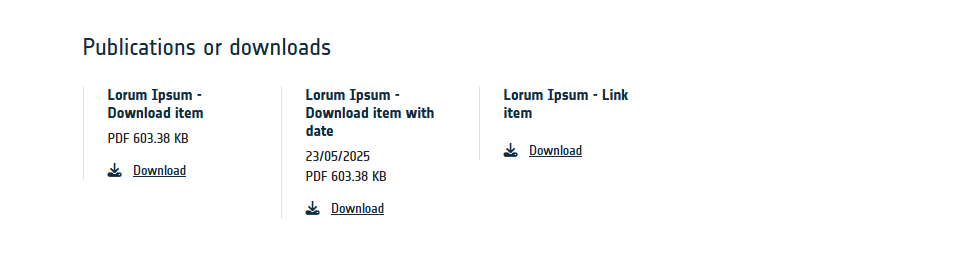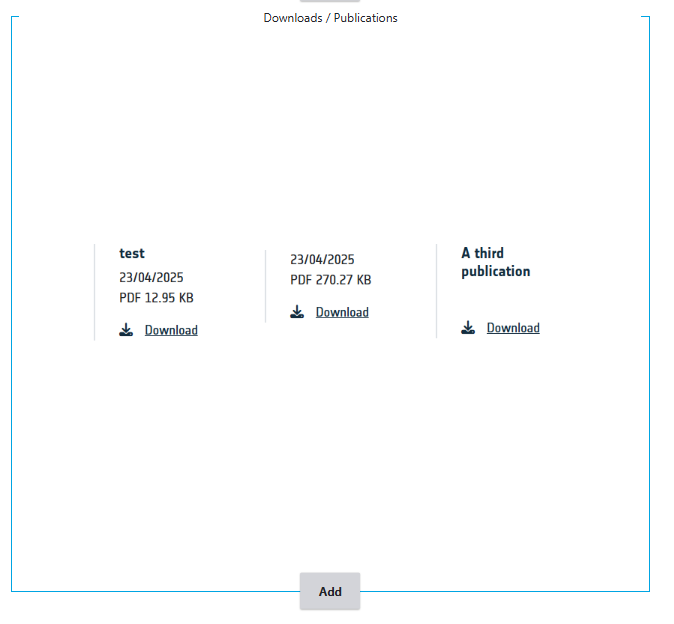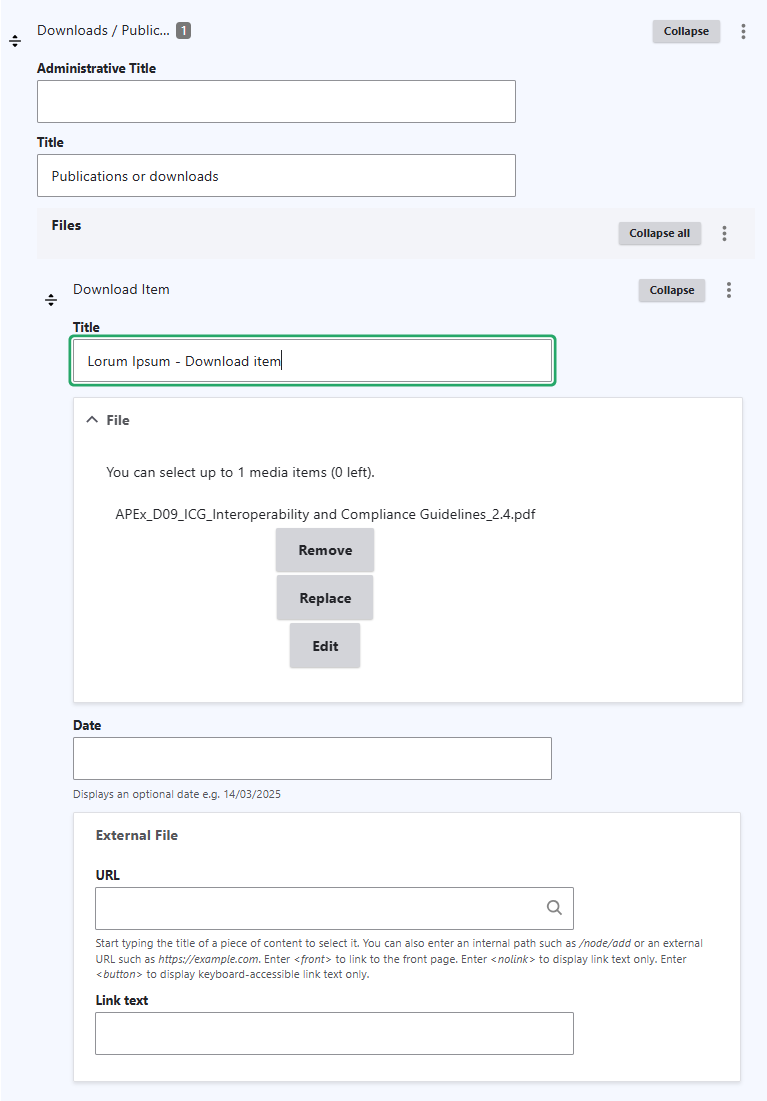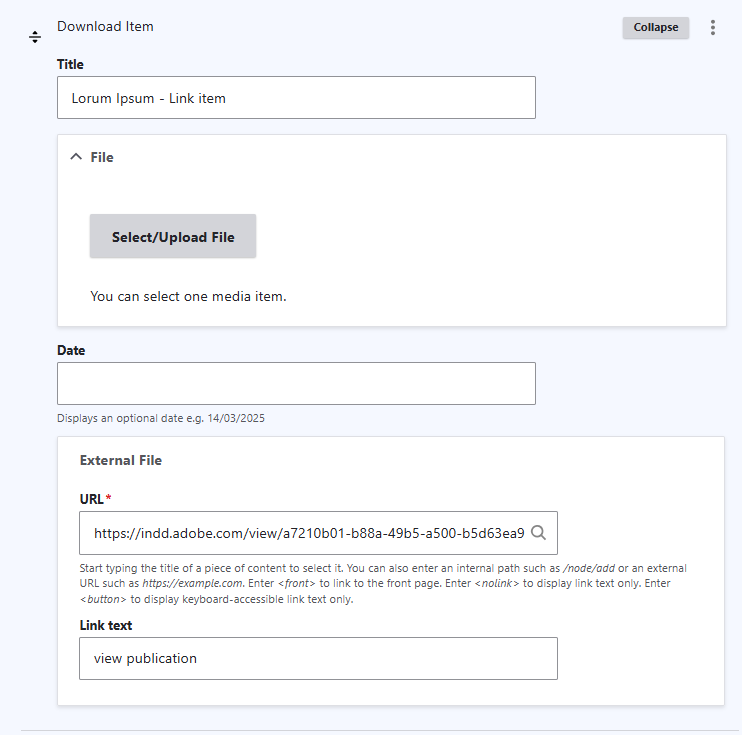Add publications or downloads (files)
You have the option to share links, publications and documents via the Download / Publications Paragraph.
To add a document or link, you navigate to the web page on which you would like to add download and click edit to manage the web page backend. Click the add paragraph button and select the Download / Publications paragraph in the pop-up window.
After selecting the Download / Publications paragraph, you can add documents and/or links via the button add download item. You can upload a file and/or add a URL.
You can add multiple documents and/or links in the same paragraph.
Upload a file for download
Upload or selected the file you wish to add for download. Add a title in the Title field to give your download an appropriate name. You also have the option to add a publication date.
Add a link
Add the URL to your online document in the field URL. Add a title in the Link text field to give the download link an appropriate name.