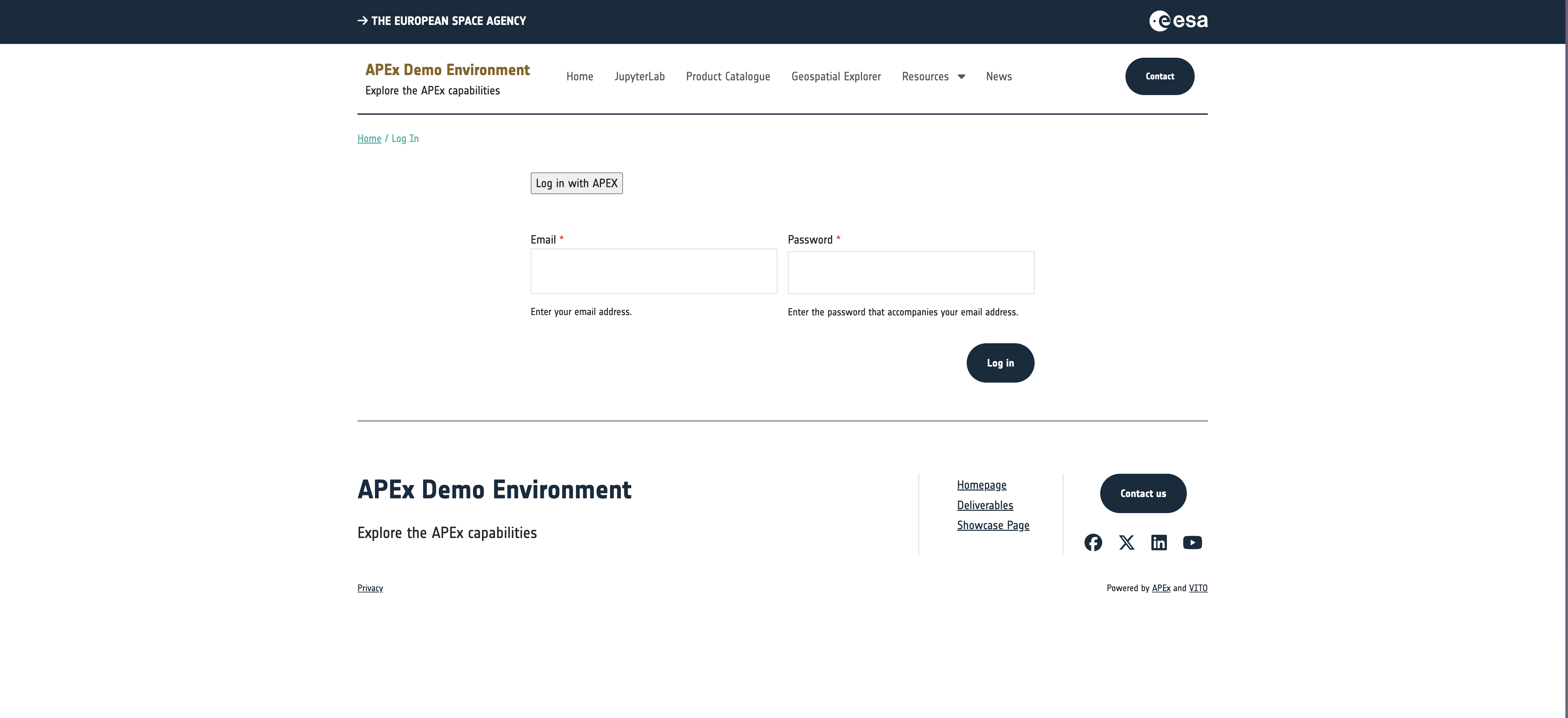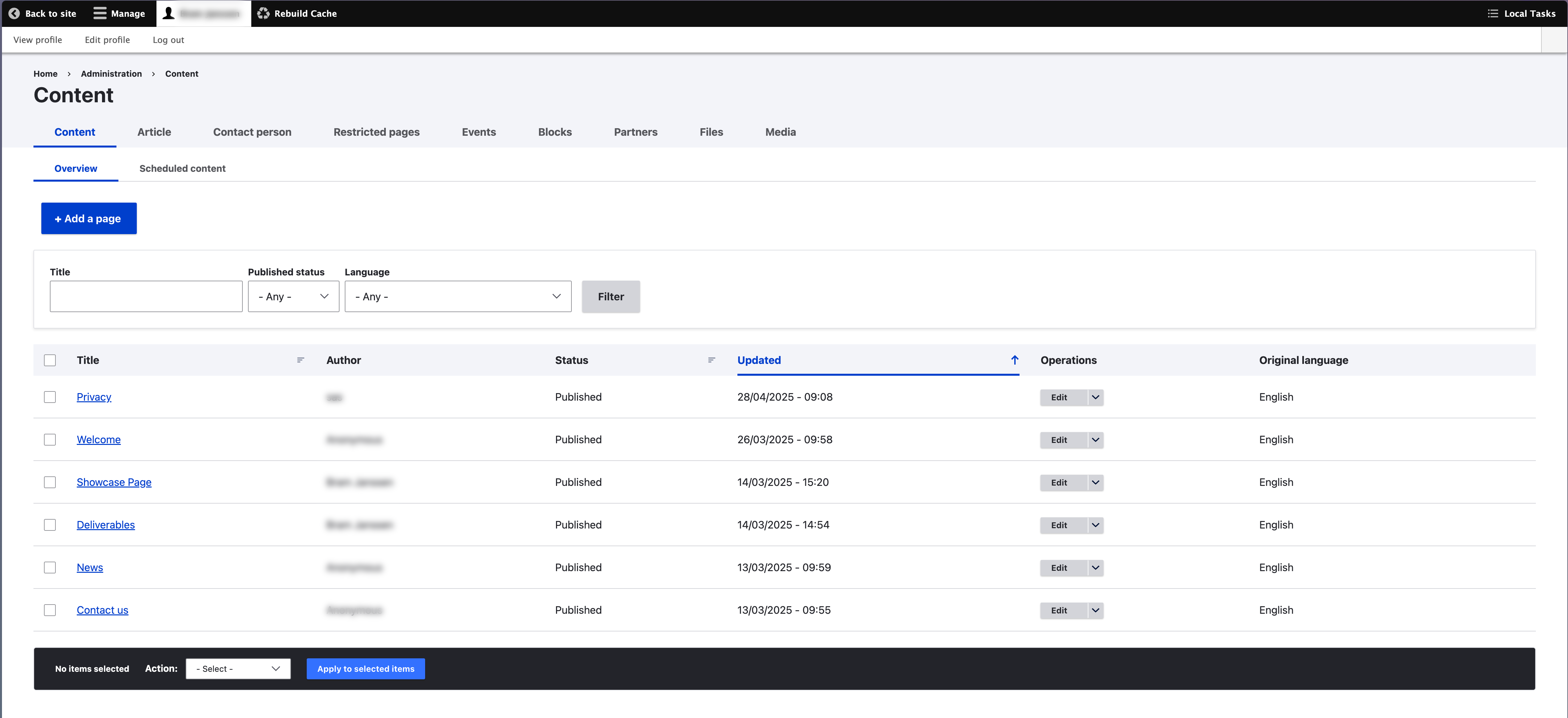Login to the Project Web Portal and the Drupal content overview
As soon as your web portal has been set up, you will receive an email from the APEx team containing the URL that allows you to access the website and manage its content.
To manage the content of the website, you’ll need to log in first. This can be done by navigating to your project’s portal login at https://<project>.apex.esa.int/user, which will present you with a login screen.
Click the Log in with APEx button to log in using your APEx account. You can choose one of your preferred authentication methods, such as EOIAM or EGI Checkin.
Once logged in, you will be able to edit and manage your web portal via the Drupal CMS. Through the navigation toolbar at the top of your screen, you can manage:
- Web portal settings (color, footer, legal and social)
- Menu/navigation
- Web pages
- Content
- Visuals
- Web forms
- Taxonomy
- CTAs
- Footer (including legal pages and socials)