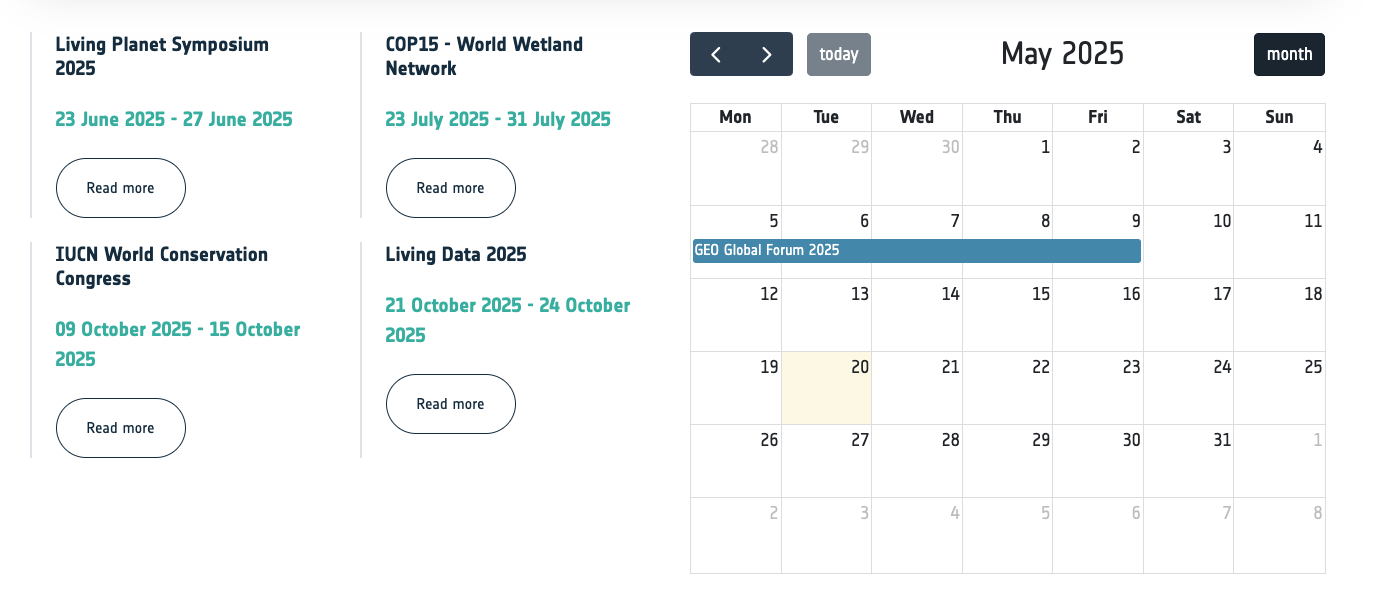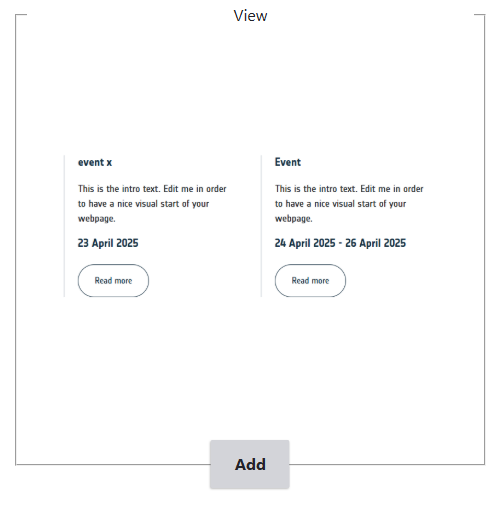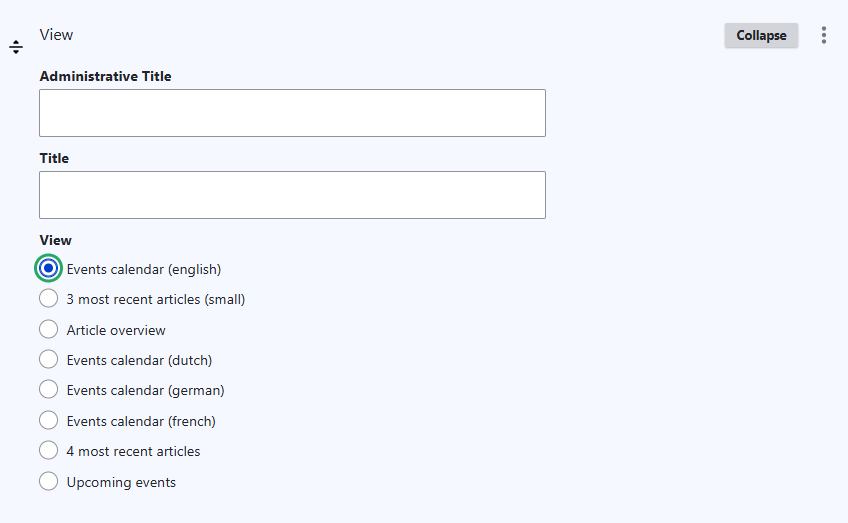Add an event and an overview of the latest or all events
You can easily add an event by adding a basic page.
When you create a basic web page and edit the Date settings in the page settings bar on the right, your web page is listed as an event.
You can further edit the web page based on the content and visuals you need to provide.
Add upcoming events
If you want to add a short list of the first upcoming events, you can use the view paragraph and check the upcoming events checkbox.
Add an event overview
If you wish to add a full events overview, you can create a separate (basic) web page and add an overview via the view paragraph.
You can display the events in tiles and/or in a calendar view. For both options, you have to use the view paragraph. You click add paragraph on the web page where you want to display the overview.
In the setting of the paragraph you select:
- Upcoming events: to display an overview in tiles
- Events calendar: to display a calendar view which will include all events you create