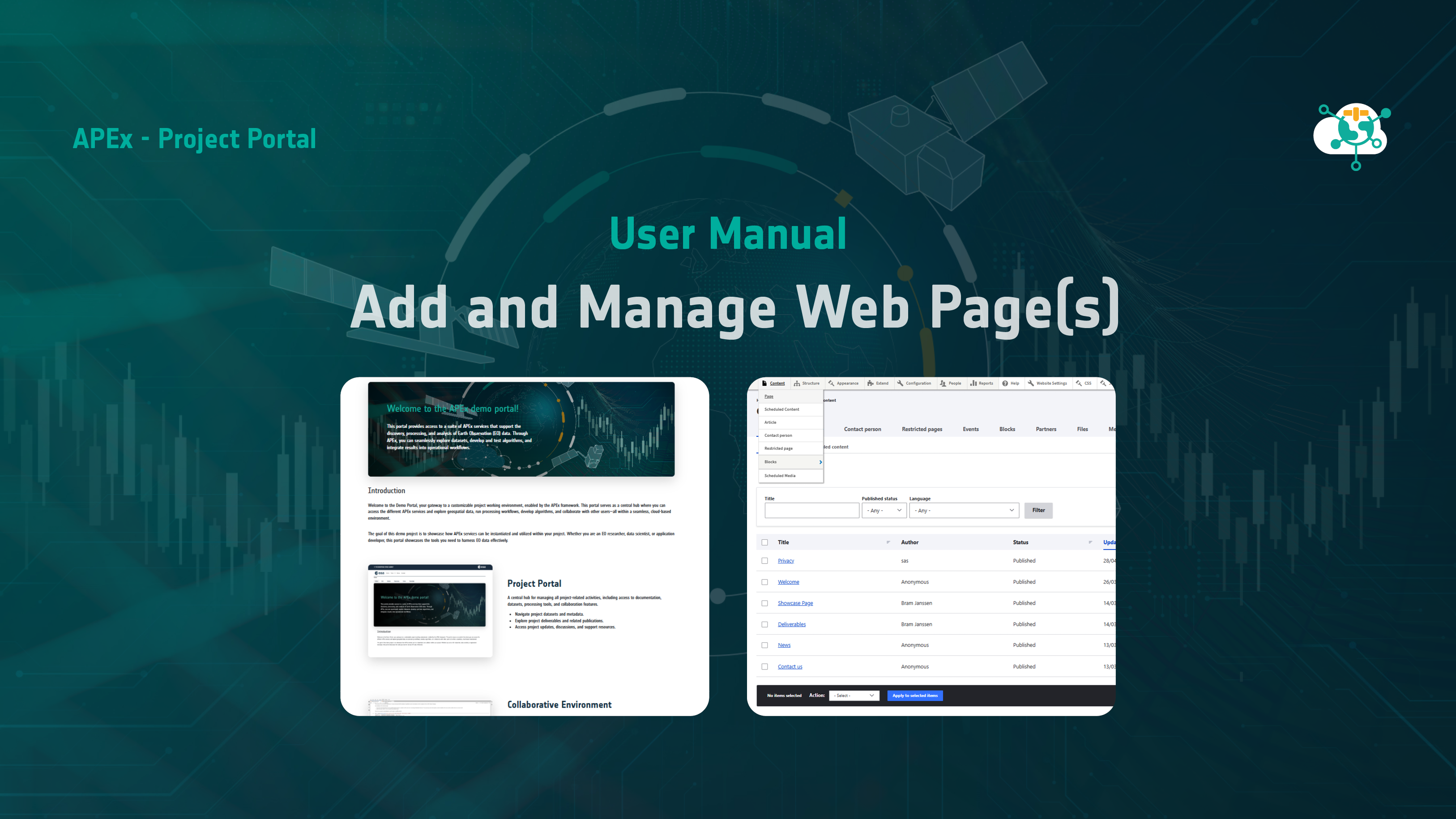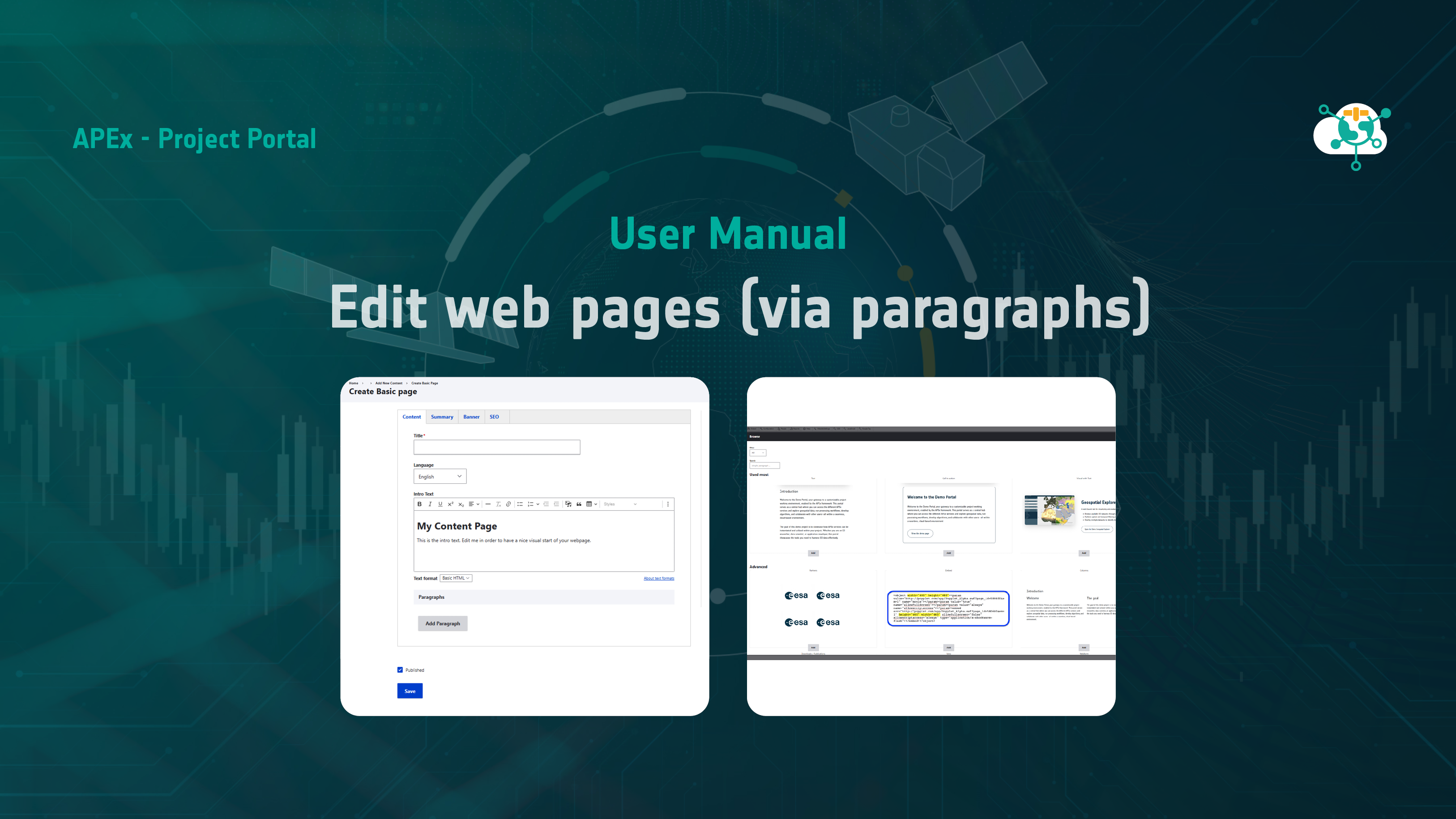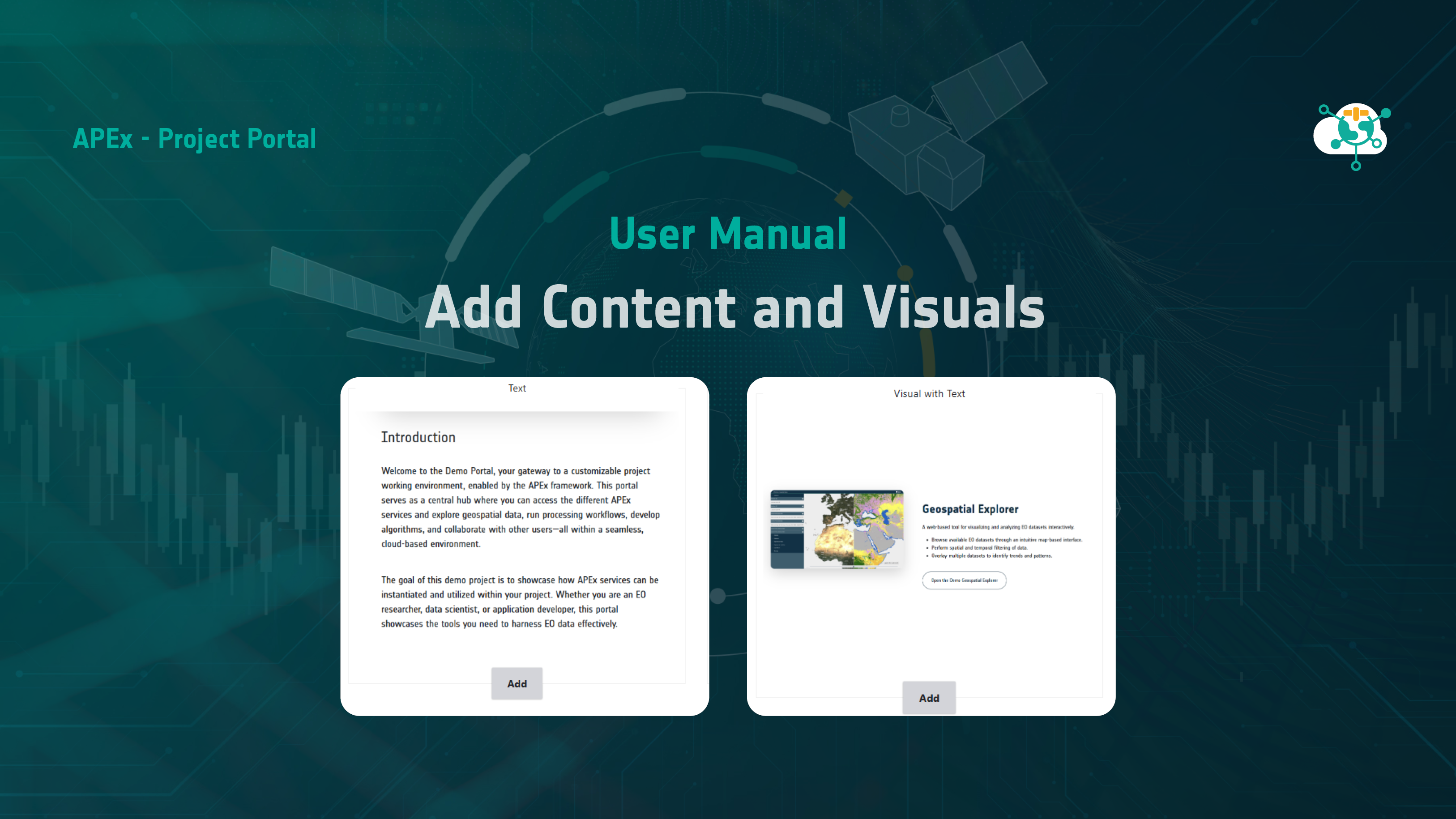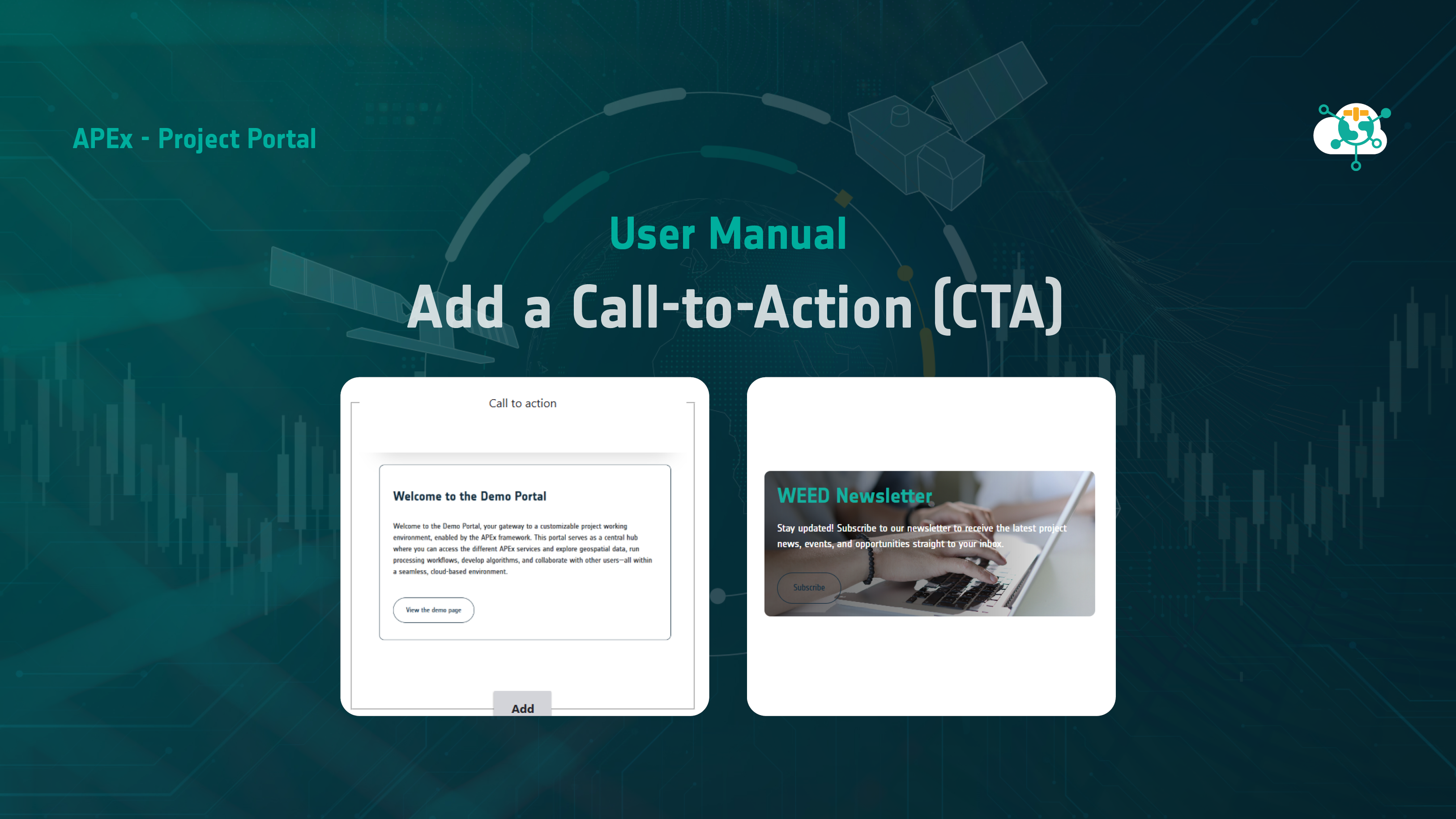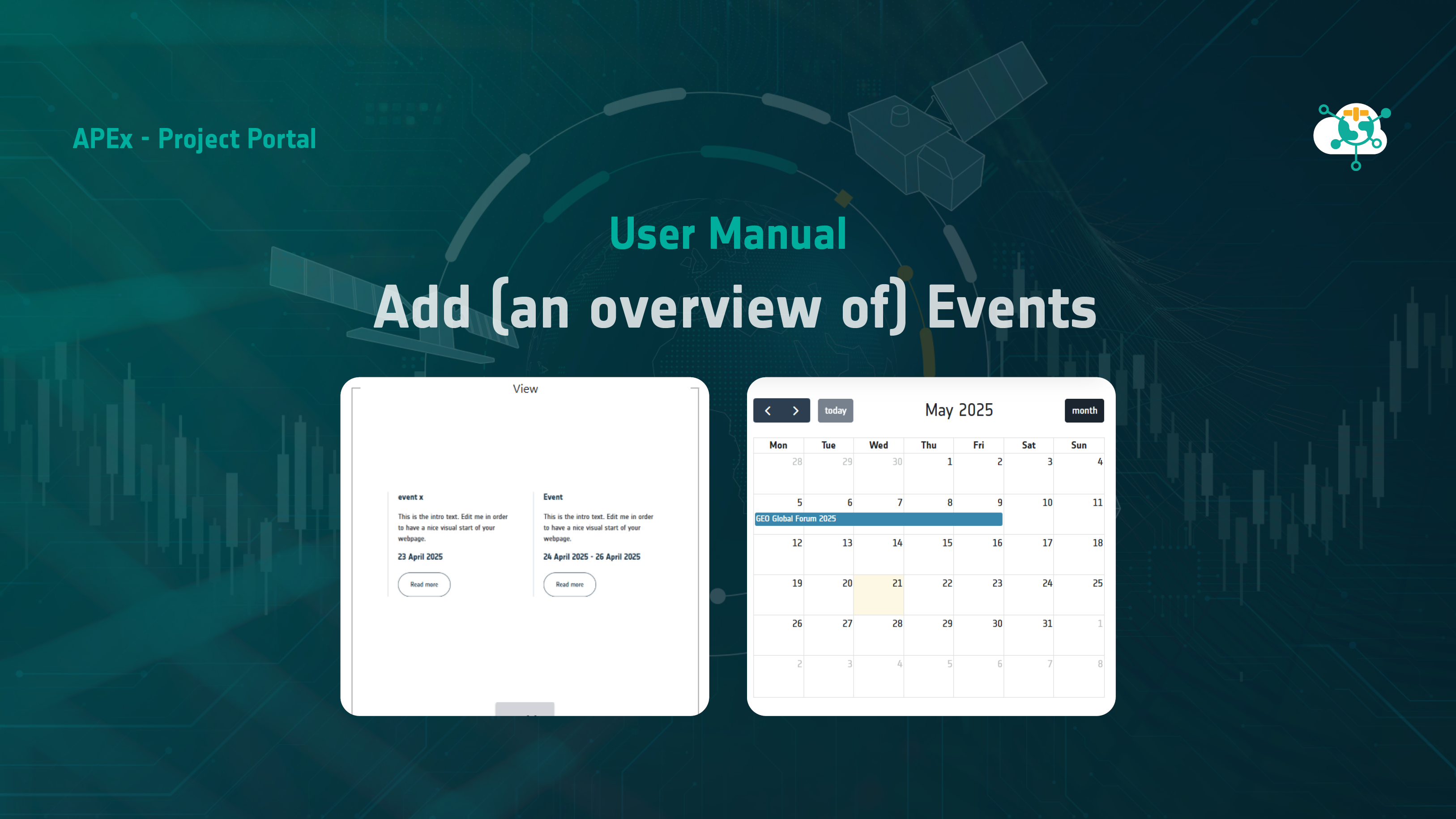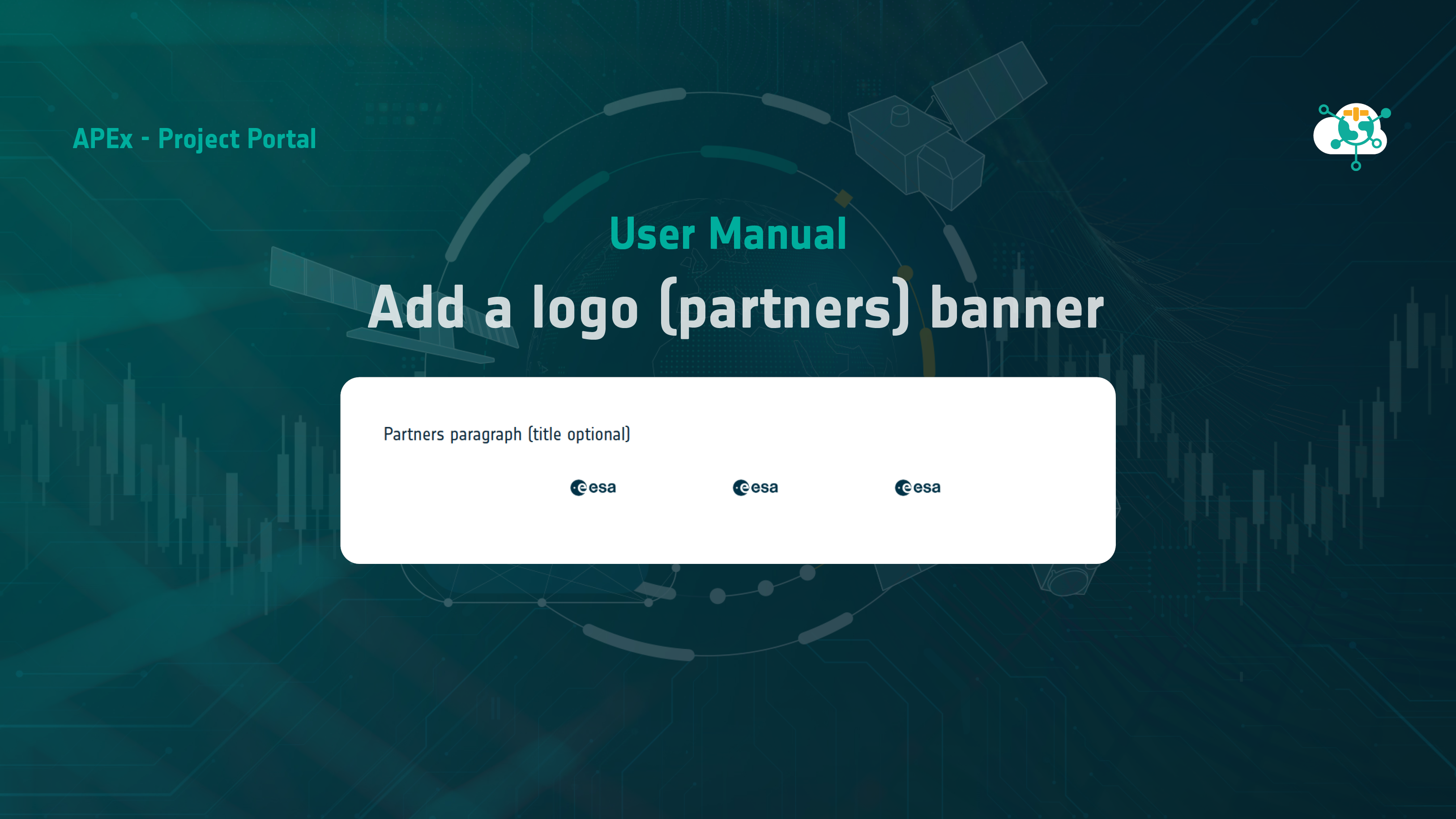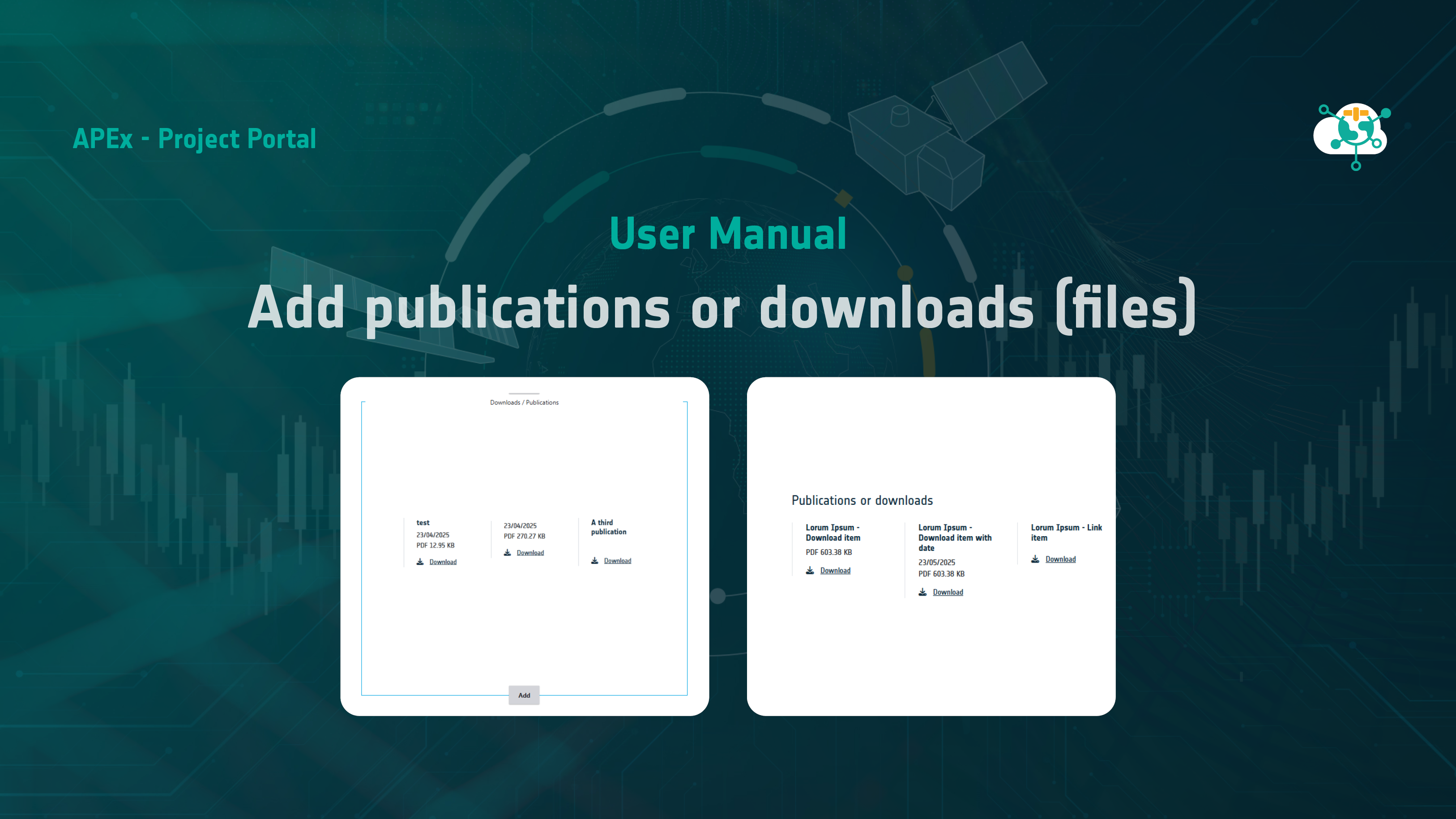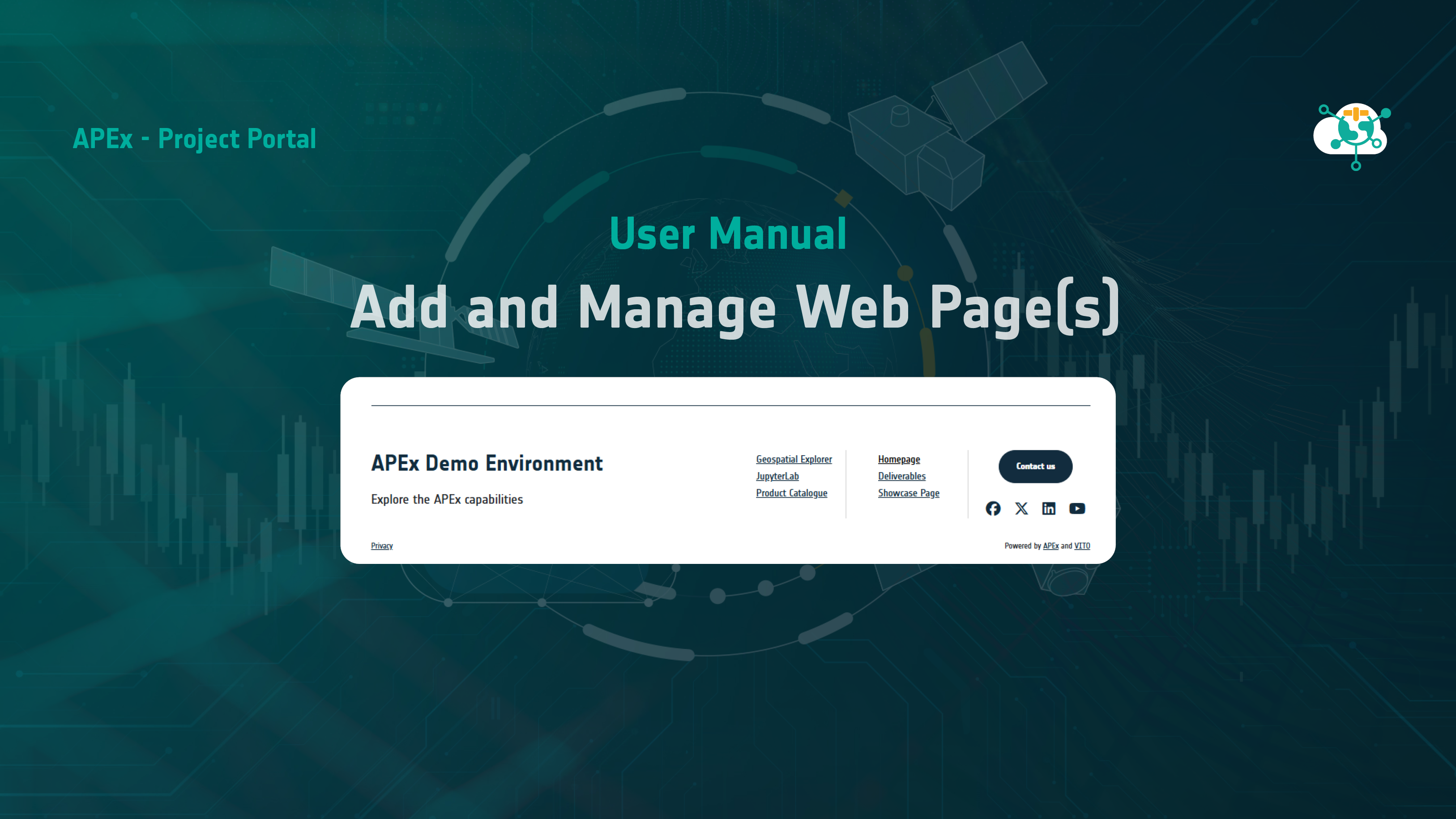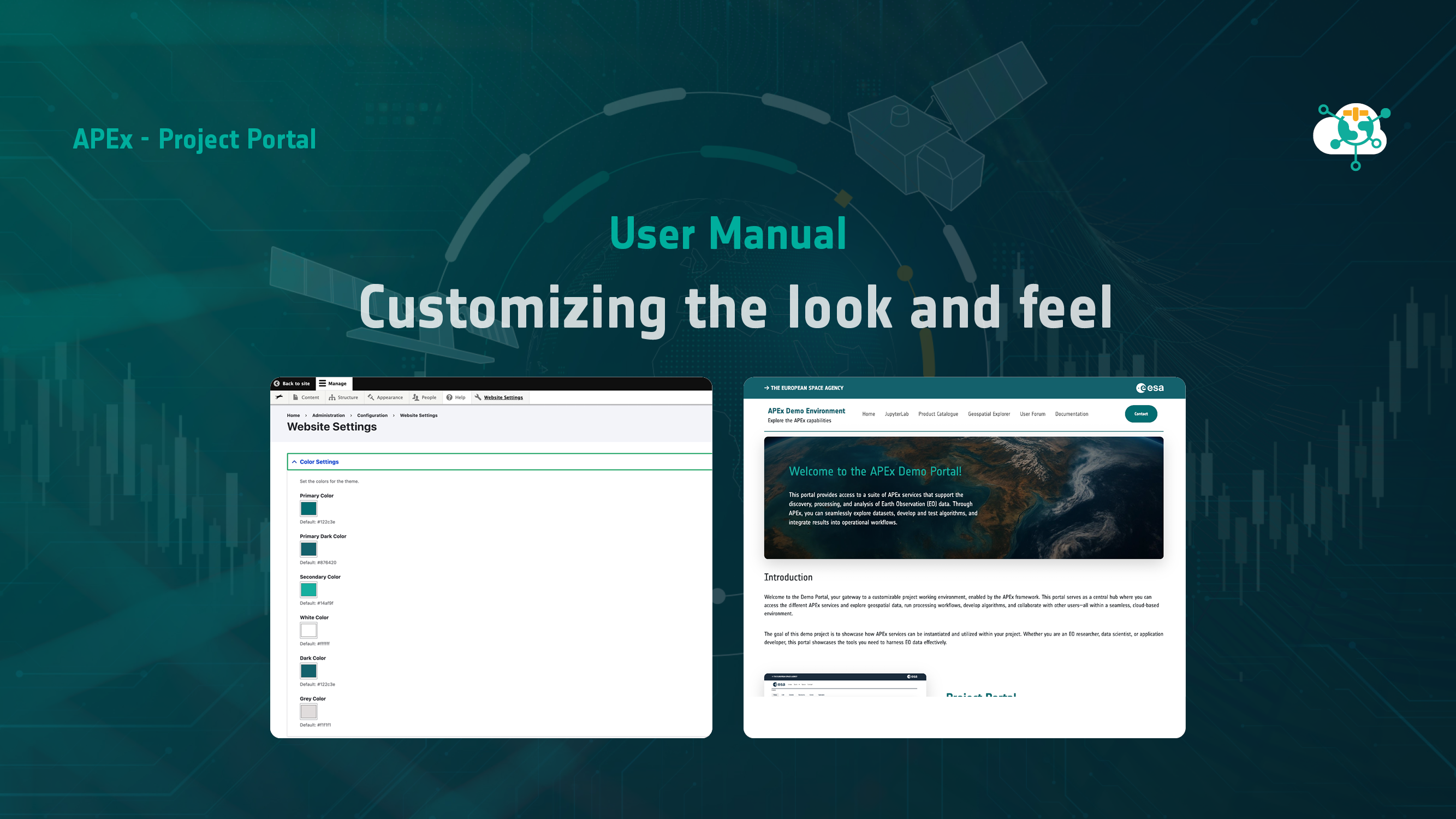Project Web Portal
Welcome to the user guide for the APEx Project Web Portal, a powerful tool designed to support your project communication.
In this user guide, you will find essential information and resources tailored to help you navigate the portal efficiently. For a more general overview, we encourage you to explore the documentation available for the APEx Project Web Portal and its use cases, where you will discover how you can effectively use it within your project.
This user manual is designed for web managers and editors responsible for setting up, editing, and maintaining their project website. It provides you with a list of tutorials that focus on the most common tasks you may encounter while using the APEx Project Web Portal. Whether you are a newcomer or an experienced user, these tutorials will empower you to utilize the tool to its fullest potential.
Furthermore, as the portal is built on the Drupal framework, we recommend checking the public resources for any advanced features.