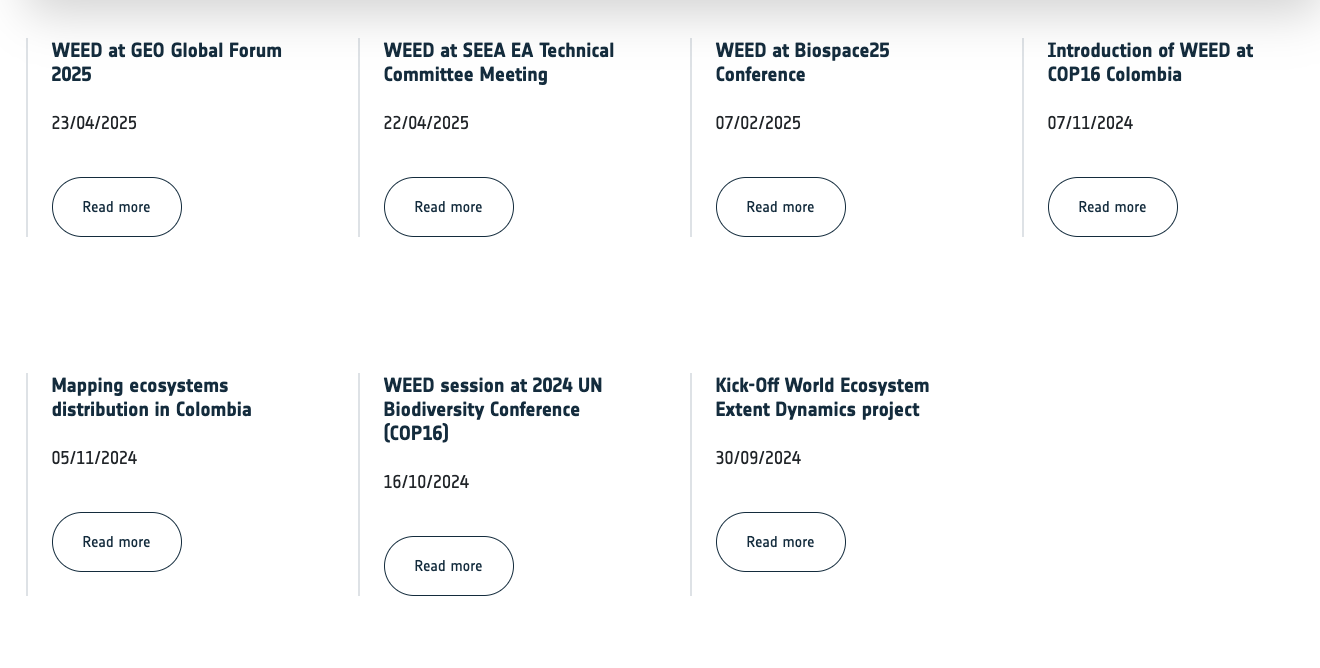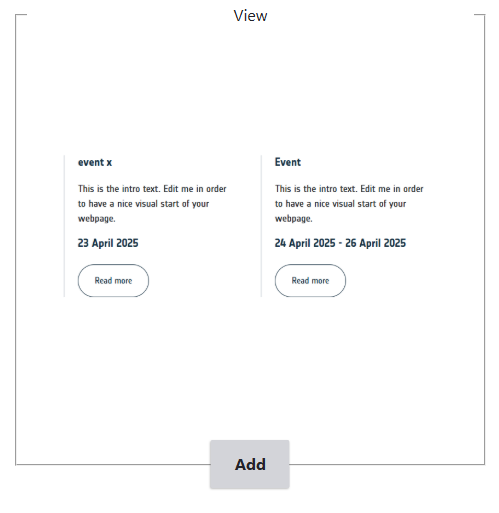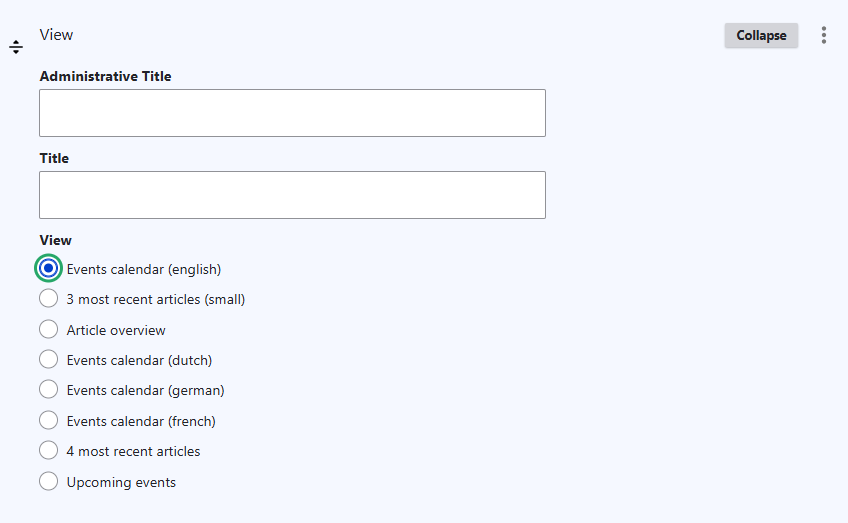Add news items and an overview of the latest or all news
The Project Web Portal allows you to add news items and an overview of all news items. The overview can be implemented via a separate web page or you can also add a news paragraph on any web page to list the latest news items for example.
Add a news item
To create a news item (page), you use the content dropdown menu in the navigation toolbar (menu) and select Article to start building your news page.
Add latest news on the home page
You can easily add the latest news items on the home page, or any other web page you prefer, via the view paragraph. This paragraph allows you to indicate which items need to be shown in a preview paragraph. In the paragraph settings you have two options. To show the most recent items, you need to use:
- the option to show the 3 most recent articles
- the option to show the 4 most recent articles
Add a news overview web page
To add a separate web page to list a more extended or complete overview of all news items, you add a basic page and add the view paragraph and select article overview.